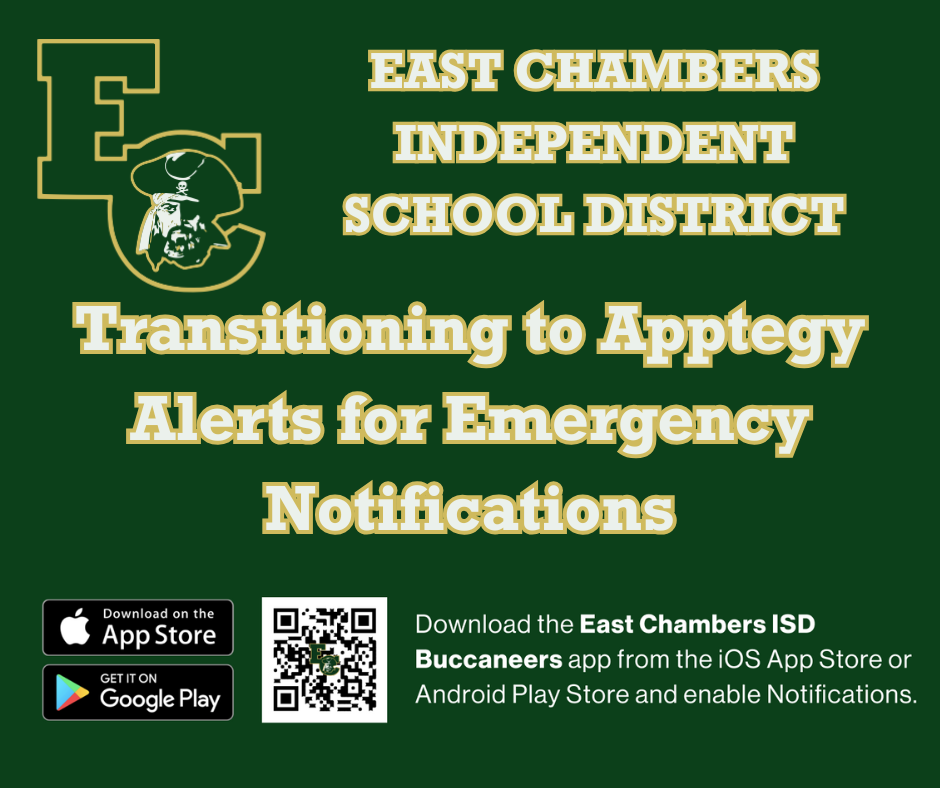East Chambers ISD is leveling up how we keep you informed. Starting immediately, East Chambers ISD will begin using Apptegy Alerts—a new, faster, and more reliable notification system—to deliver emergency messages and critical updates to parents and staff.
Previously, we used School Messenger for these communications. While it served its purpose, we’re making the move to Apptegy Alerts because of its seamless integration with our ECISD app and the ability to reach families instantly through multiple channels.
Why Apptegy Alerts?
Apptegy Alerts is part of the communication suite used by East Chambers ISD for its:
Speed: Emergency messages are delivered instantly via text, phone, email, and app notifications.
Simplicity: No need to sign up for separate alerts—everything goes through our ECISD app.
Accuracy: It uses real-time contact information from our student database, so families only get alerts relevant to them.
What You Need to Do:
Download the East Chambers ISD App
Available free on the App Store and Google Play. Search East Chambers ISD.Enable Notifications in the App
Make sure push notifications are turned on in your device and app settings.Keep Your Info Current
Confirm your email address and phone number are correct in Ascender Parent Portal so you don't miss anything.
We’re excited about this upgrade—it’s one more way we’re working to keep our Buc family informed, prepared, and connected.
If you have any questions, contact your child’s campus or email christy@eastchambers.net.